How do I use Language Crush on my mobile device?
How do I install Language Tools on an iOS device?
How do I select a phrase?
Click the first word of the phrase, then click/hold the last word.
Language Crush Support Team
How do I change the state of a word, add a definition, look it up in the dictionary, split, join, etc?
Select a word by double tapping, or touch the word and you will see a “select” button. Selecting will take you to the definition window where you will be able to change the state of the word, add a definition, look it up in the dictionary, split, join, etc. When you want to go back to the reading window, just swipe left.
Language Crush Support Team
Language Crush on IOS
If you want to use Language Crush on the go without waiting, you can install the Language Tools web app, which will give you access to all your favorite features, without your browser coming in the way, exactly like in a real app.
To install the Language Crush web app on your iPhone or iPad, follow these steps:
1. Open Safari
2. Go to https://languagecrush.com and log in to your account
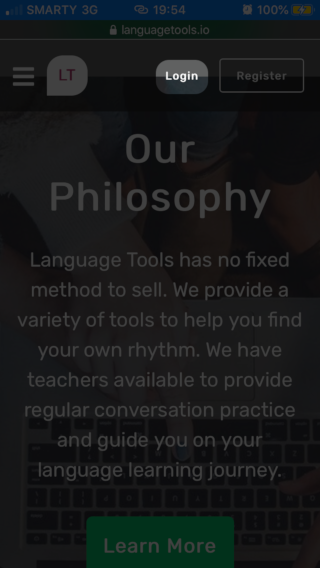
3. Tap the Share button at the bottom of the page
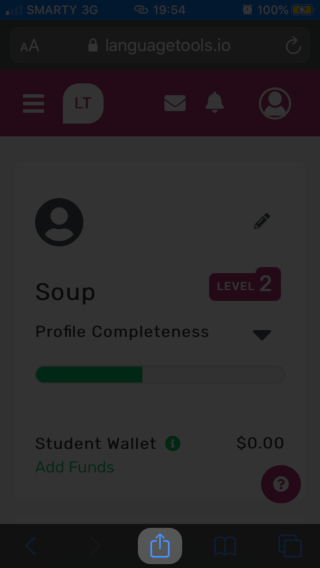
4. Select the option Add to Home Screen
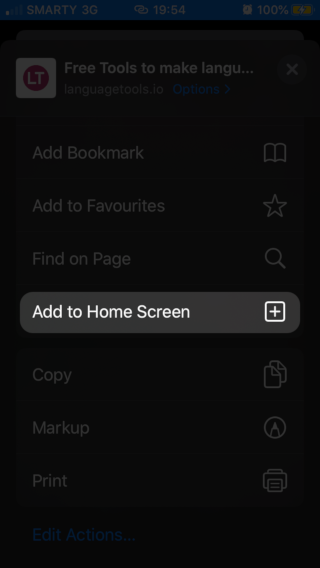
5. Name the web app Language Crush and tap Add
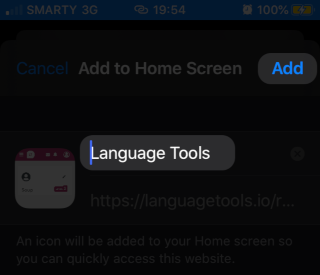
6. You're done!
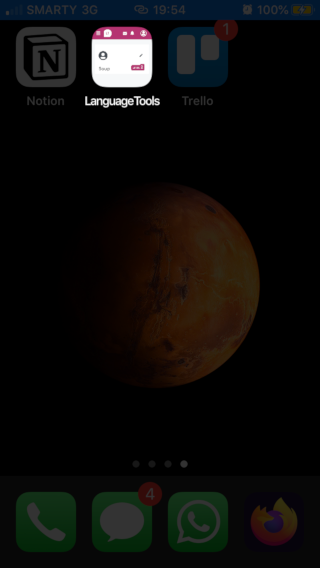
You can now launch the Language Crush web app from the Home Screen by tapping its icon and continue learning.
Language Crush Support Team